Teaching computing
I deliver engaging and collaborative computing lessons
I work with primary age schoolchildren every week, teaching exciting inspirational lessons that exceed the requirements of the English computing curriculum
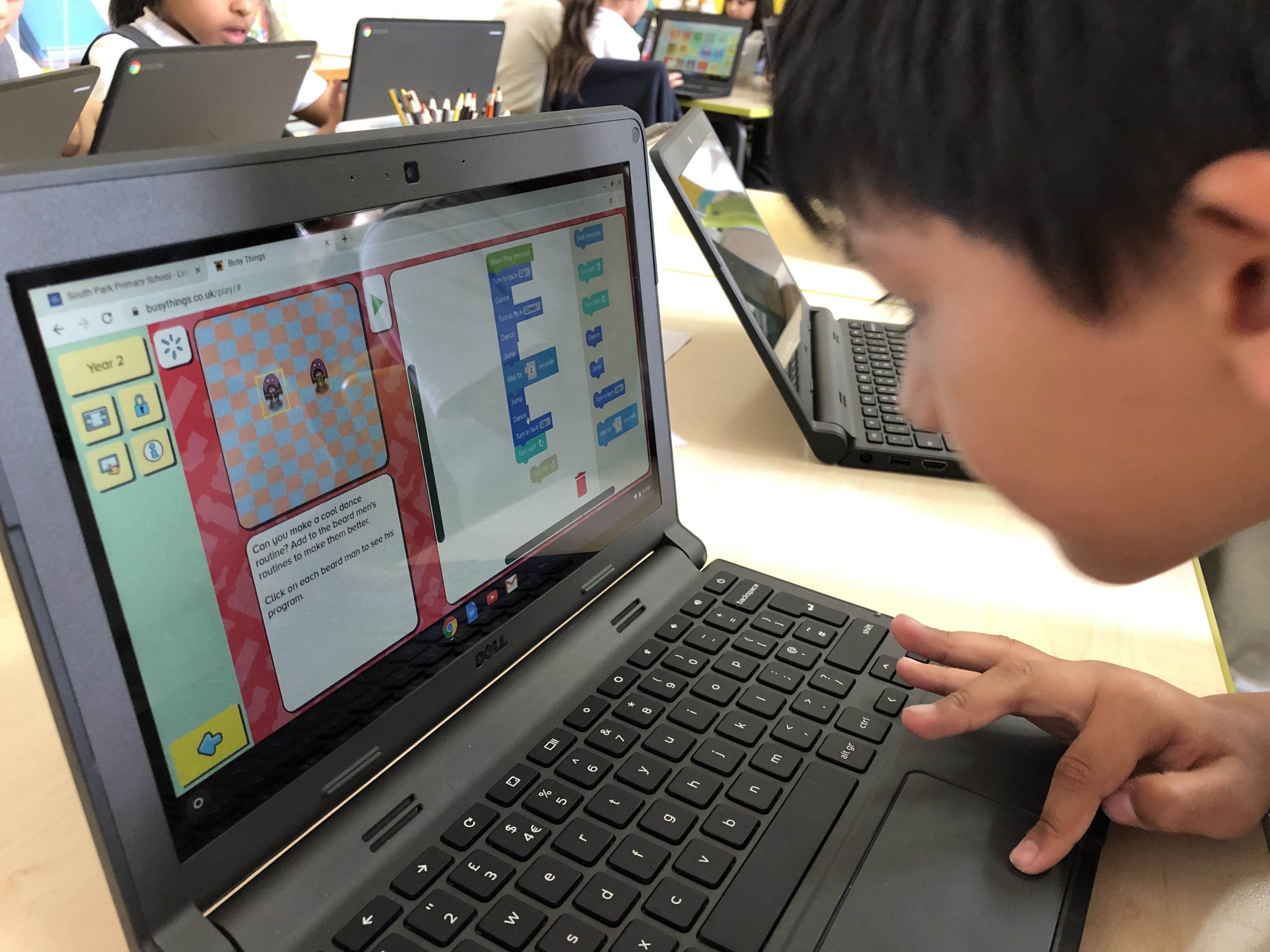
A few things we do
Here is a taste of some of the educational computing resources we use in class

Scratch
My classes absolutely love using Scratch to learn how to start coding. We create games, quizzes, maths calculators. The only limit is our imaginations.

Google Apps for Education
Google GSuite is a fantastic learning platform that suits primary age children perfectly.
Users have access to a full suite of programs that are easy to access and use collaboratively.
My children write stories and reports with Docs. They also create wonderfully creative presentations on all sorts of subjects using Slides.

Purple Mash
We started using Purple Mash in earnest during lockdown. It proved to be such a popular and beneficial learning platform that can be used both in school and at home.

SketchUp
Children love learning how to design their own 3D creations with this wonderful application. It teaches them spacial awareness, the use of coordinates and how to utilise materials and create complex shapes from simple forms.

BBC micro:bit
Physical computing using these fantastic microprocessor boards allows children to create and program real word devices to solve problems and challenges.
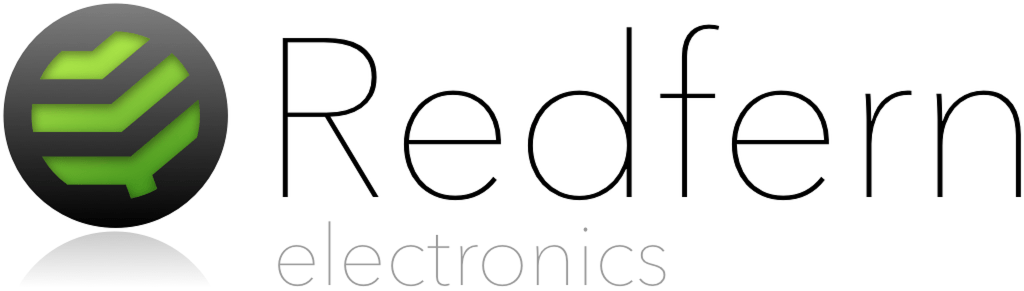
Redferns Crumble
The Crumble microcontroller board is a brilliant aid to teach children how to design an algorithm and then translate it to code that will run on this device. We can even create our own self driving vehicle using a Crumble.
IN Key Stage 1 Pupils should be taught to
UNDERSTAND
understand what algorithms are, how they are implemented as programs on digital devices, and that programs execute by following precise and unambiguous instructions
CREATE
create and debug simple programs
LOGIC
use logical reasoning to predict the behaviour of simple programs
USE
use technology purposefully to create, organise, store, manipulate and retrieve digital content
RECOGNISE
recognise common uses of information technology beyond school
SAFETY
use technology safely and respectfully, keeping personal information private; identify where to go for help and support when they have concerns about content or contact on the internet or other online technologies
KS1
Computing Curriculum
KS2
Computing Curriculum
In Key stage 2 pupils should be taught to
DESIGN
design, write and debug programs that accomplish specific goals, including controlling or simulating physical systems; solve problems by decomposing them into smaller parts
COMPUTER SCIENCE
use sequence, selection, and repetition in programs; work with variables and various forms of input and output
COMPUTATIONAL THINKING
use logical reasoning to explain how some simple algorithms work and to detect and correct errors in algorithms and programs
NETWORKS
understand computer networks, including the internet; how they can provide multiple services, such as the World Wide Web, and the opportunities they offer for communication and collaboration
SEARCH
use search technologies effectively, appreciate how results are selected and ranked, and be discerning in evaluating digital content
DIGITAL LITERACY
select, use and combine a variety of software (including internet services) on a range of digital devices to design and create a range of programs, systems and content that accomplish given goals, including collecting, analysing, evaluating and presenting data and information
SAFETY
use technology safely, respectfully and responsibly; recognise acceptable and unacceptable behaviour; identify a range of ways to report concerns about content and contact